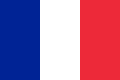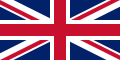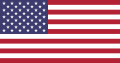How do you install the Eufy Video Doorbell?
The Eufy Video Doorbell is a smart doorbell that stores camera images on a base station. You do not need a cloud subscription. Installing the doorbell and its base station can be complicated. In this article we will tell you how to install the Eufy Video Doorbell.
Install the Eufy Video Doorbell in 5 steps
When installing the Eufy Video Doorbell, you go through 5 steps.
Step 1: Install the Base Station and Pair the App
Step 2: determine which power supply you use
Step 3: Complete the Wired Installation (Optional)
Step 4: Assemble the Eufy Video Doorbell
Step 5: Test if the doorbell works
Note: with wired installation you use a bell transformer to convert the voltage of the connector.
Step 1: Install the Base Station and Pair the App
Already have Eufy IP cameras with a base station? Then skip this step.
Before installing the doorbell, first set up the corresponding base station. Connect the base station to your router with the supplied Ethernet cable and place the plug in a socket. The LED on the base station will turn blue when ready for installation. Download the Eufy app on your smartphone or tablet and create an account. After activating your account, add the base station in the app and follow the instructions.
Step 2: determine which power supply you us
The Eufy Video Doorbell can be installed both wirelessly and wired. Determine in advance whether you will power the doorbell via the battery or via the wiring of your current doorbell. A wireless setup is a lot easier, but you need to charge the battery regularly. With a wired installation, the doorbell always has power. The installation is in this case a lot more difficult. Do you opt for a wireless installation? Then fully charge the battery before installation.
Step 3: Wired Installation Tips Wired installation
Step 4: Assemble the Eufy Video Doorbell Assemble Eufy doorbell
Decide where to install the doorbell. Drill holes for the supplied plugs if you are mounting the doorbell on a wall. Then screw on the back plate of the doorbell. You simply click the doorbell on this. With a wired installation, you first screw the cabling to the back of the doorbell. It doesn’t matter where you place each color, but make sure that the cables hang down. After clicking, you can only release the doorbell with the supplied removal pin.
Step 5: Test if the doorbell works
Eufy doorbell testing
with the video doorbells below👇
Prevent destruction or theft of your
video doorbell
by mounting the CMD doorbell protector!
Most video doorbells come with a pin that allows you to easily and quickly remove the video doorbell. However, this can also be a way through which the video doorbell can be easily stolen. You want to avoid this when you are not at home (eg vacation or a weekend away) and would like to keep an eye on things. With the CMD doorbell protector you make theft or destruction a lot more difficult. To make things even more difficult, you can attach the video doorbell protection case/cover with anti-theft screws .